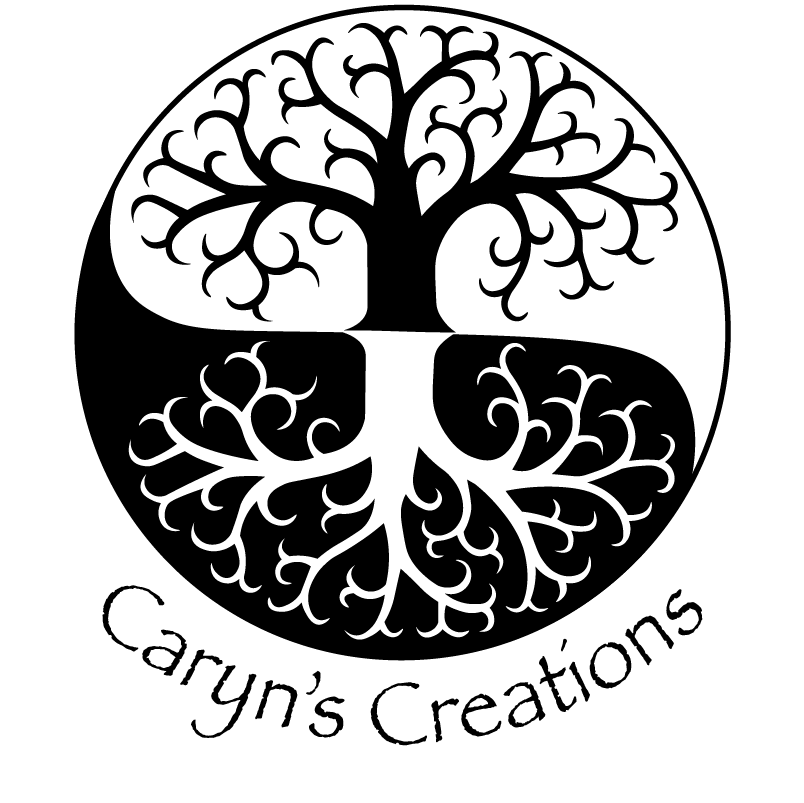Challenge Day 1: Game Night Invite
I wanted to play with 3D shapes as well as layers (love me some layers).
Challenge Day 2: Postcard
I had a good time playing with the blending options on this. The diamond shapes all use the screen blending with about 50% opacity, with the shapes having different colors. For the words I actually overlapped two copies of the text, the lower layer has a green base color and the saturation blend, and the upper layer of text has a white base with the Exclusion blend. Very trippy.
Challenge Day 3: Level Up Logo
I wanted to go retro and use all 4-bit colors like a psychedelic rainbow, but with a twist with the cut out circles. One of the first things I ever programmed was a rainbow scene on a TI-99 home computer; pixel by pixel. This was much easier.
Challenge Day 4: Dreamscape
I think I ended up closer to dreamscape than space, although the planet eclipsing the sun was fun to make using a photo of a coal fire and using the Difference blend.
Challenge Day 5: Mock Up
I'm in love with the transformation warp tool. Masking out the black screen on the iPhone and warping a mock up of a splash screen for a new game was super easy. I made the logo more sophisticated to go with the dreamscape, but kept with the balls of energy theme.
Challenge Day 6: Poster with blur
I played with some angles and gradients along with experimenting with blur and masking.
Challenge Day 7: Poster with texture
Oh my. So much fun to add some texture! My favorite is to lay on the texture with normal mode, then subtract with texture using clear mode.
Challenge Day 8: Puppet Warp
I used the puppet warp tool to lower my model's arm and point her toe to make it look more like she is floating.
Challenge Day 9: Animated GIF
More floating dots. Happiness.